Today one of our whatsapp group member share new vpn software called HTTP INJECTOR, This vpn works super-fast on android device, the speed is beyond your expectation, so i decide to intoduce it to you so that you can enjoy it speed.
HTTP INJECTOR work perfectly with MTN bblite and Etisalat social pak, now follow the steps below to configure it and enjoy unlimited browsing with HTTP INJECTOR.
To use Http Injector, you need to create free Username and Password .
STEP 1: Account Creation
How to create account for Http Injector
VISIT www.fastssh.com to create a free account now.
Now select EUROPE as continent
On your Mobile settings
For Etisalat
Apn: etisalat
Others: blank
For MTN
Apn: web.gprs.mtnnigeria.net
Others: blank
STEP 3: Download Http Injector app and config file
1. Click HERE to download Http Injector app
2. Download Config files below:
Click HERE to download MTN bblite config file
Click HERE to download Etisalat social pak config file
Click HERE to download MTN 2go MB config file
STEP 4: Configuration for Http Injector
Lunch your http injector
Go to menu to import config file from your SD card
*SSH HOST: Select your host due to your country e.g. de.serverip.co is for Germany
*SSH PORT: 443
*Username- fastssh.com-your username
*Password put your password.




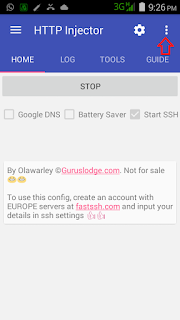



Tidak ada komentar:
Posting Komentar