Moto G 2015, basically known as the Moto G 3rd Generation, is the latest Moto G series smartphone running pure android 5.1.1 Lollipop. It has 1.4 GHz quad core CPU, and 2 GB RAM with inbuilt storage of 16 GB. Motorola gave some unique features this time like the Karate Chop action for activating LED flash as torch and the water resistance feature. Moto G3 with 2 GB RAM is fast enough to run any android app or game, the reason behind this is that it is running pure and stock android OS with no bloatware. No bloatware means no memory hogging apps, therefore phone runs faster due to sufficient amount of RAM.
But having pure android OS on your Moto G 2015 has a little drawback, which is that this smartphone is missing the video player app, the other being the music player app, read about http://casalloiranovinhaenegao.blogspot.com /2015/10/download-sony-walkman-music-player-for-moto-g-2015.html" target="_blank">best music player app for Moto G 2015. So, the gallery app is the only way to play movies and videos on Moto G 3rd Gen. This gallery app for video playing is missing useful controls like forward and reverse buttons, repeat functions and even there is no option for subtitles.
So now you may searching for other video player apps for Moto G3 in play store, but there is no need because I have best video player app for Moto G 2015, which does not slow down your phone and have all the necessary controls that a android movie player should have. This app is Sony Movies which I extracted from a Sony Xperia smartphone. The app is not modded and as it is as it should be on a Xperia smartphone. This app works without root.
Download Sony Movies Best Video Player For Moto G3
Sony Movies fully supports subtitles and you can customize them in settings to change the font, font size and background color. To enable subtitles follow the steps below. Please note that using the subtitles feature will crash the app often depending upon the video file size. For a trouble free performance do not use the subtitles and delete the .srt file. However you can give it a try.
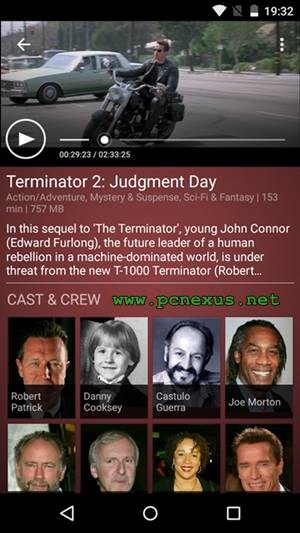
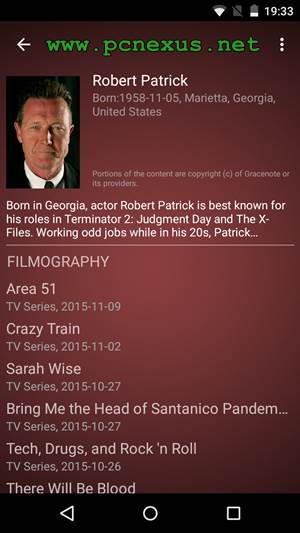
If you liked the article, then please share it.
But having pure android OS on your Moto G 2015 has a little drawback, which is that this smartphone is missing the video player app, the other being the music player app, read about http://casalloiranovinhaenegao.blogspot.com /2015/10/download-sony-walkman-music-player-for-moto-g-2015.html" target="_blank">best music player app for Moto G 2015. So, the gallery app is the only way to play movies and videos on Moto G 3rd Gen. This gallery app for video playing is missing useful controls like forward and reverse buttons, repeat functions and even there is no option for subtitles.
So now you may searching for other video player apps for Moto G3 in play store, but there is no need because I have best video player app for Moto G 2015, which does not slow down your phone and have all the necessary controls that a android movie player should have. This app is Sony Movies which I extracted from a Sony Xperia smartphone. The app is not modded and as it is as it should be on a Xperia smartphone. This app works without root.
Download Sony Movies Best Video Player For Moto G3
How To Use The Sony Movies App On Moto G 2015
- First of all download and install the app on your phone. If install is blocked then go to 'Settings>Security>Device administration>Unknown sources'. Check it re-install the app.
- Now after installing the app, just open it and tap the video or movie file which you want to play.
- You will see traditional video player controls like the forward and reverse button, Play/Pause button, repeat button and the info button.
- All the above controls are missing in the default player of Moto G3.
- The Sony Movies app also supports subtitles which are not supported by the Moto G 2015 default video player.
- You can also watch the videos in 'Zoom' mode or 'Fit to screen'. Just move to settings while the device is rotated and select expand. Below image shows the fit to screen vs zoom view.
 |
| Fit To Screen |
 |
| Zoom Mode |
How To Enable Subtitles In Sony Movies App
Sony Movies fully supports subtitles and you can customize them in settings to change the font, font size and background color. To enable subtitles follow the steps below. Please note that using the subtitles feature will crash the app often depending upon the video file size. For a trouble free performance do not use the subtitles and delete the .srt file. However you can give it a try.
- Name your video file and subtitle files with a same name. A movie or video file may have any extension like .avi or .mp4 and subtitle files has a .srt extension.
- So your both files should be named as 'movie.mp4' and 'movie.srt'.
- Now place both these files in same folder or directly copy these two files on your Moto G3.
- Now open the Sony Movies app and play that movie/video file and see that subtitles are now visible. But they are small to be seen, so I tell you how to customize them.
How To Customize Subtitles In Sony Movies App For Moto G3
- Play any video/movie that has subtitles. Tap the options menu on top right ( 3 dots) and select 'Subtitles'. A popup will open tap 'SETTINGS'.
- Here enable 'Use custom settings' and then tap 'OK'.
- Here you can change the font, font size, font colour, background colour etc.
- After making the settings tap the back button to save. A popup will open again, tap 'OK'.
- This customization settings sometimes doesn't work due to wrong timing of subtitles. So this will crash the app and that video will not be played again.
- To set default settings go to 'Settings>Apps'. In downloaded section find 'Movies' and clear its app data.
- If the app crashes then clear its data and enjoy the videos/movies with default settings.
Searching Video MetaData At Gracenote
The movies app is incorporated with Gracenote which allows you to search for video or movie description with cast details. This is same feature as you see in a music file with cover art. However this feature does not work for every video file. To search for movie description follow the steps below.- Play the file and tap the 'i' icon then tap lookup. Enter the name of the video/movie in search bar to search.
- After the search is complete, you may see many results. Choose the right one and tap 'OK'.
- After selecting the description it will look like as follows, you may dig deeper by touching the faces.
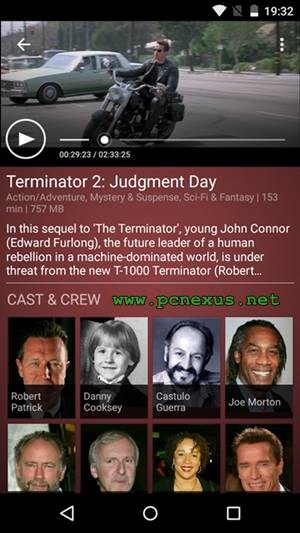
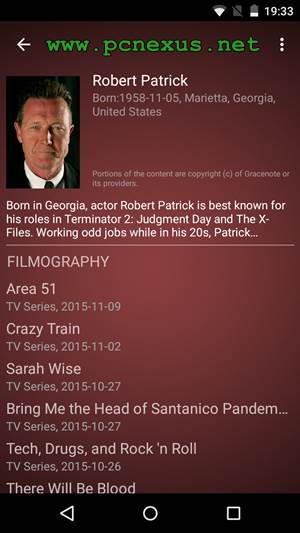
Advantages Of Sony Movie App For Moto G 2015
- Light weight app.
- Doesn't need any external codecs.
- No need to update.
- Fully supports Full HD 1080p videos without lags.
- Supports subtitles which are not supported in default video player of http://casalloiranovinhaenegao.blogspot.com /2015/10/how-to-fix-contact-doesnt-exist-on-moto-g-2015.html">Moto G3.
- Can expand the screen for full screen view.
- Works without rooting.
- Have all the basic controls for forward, reverse, play and pause.
If you liked the article, then please share it.
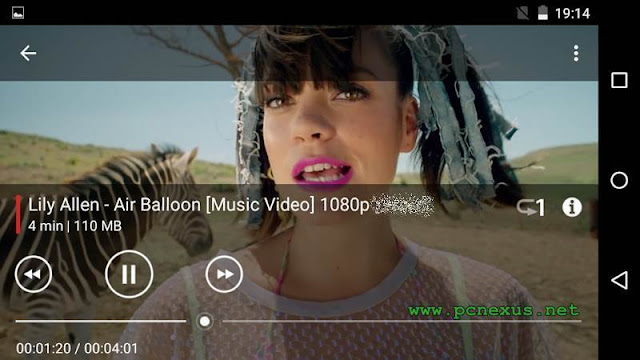
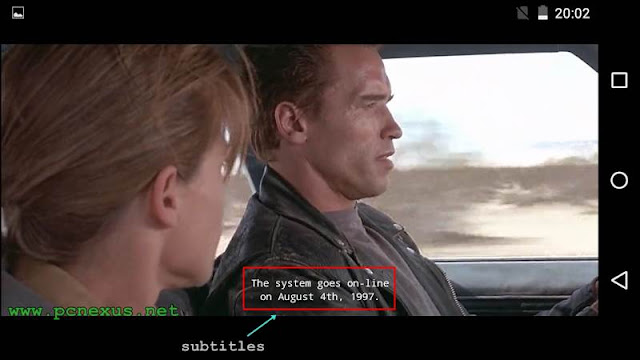
Tidak ada komentar:
Posting Komentar